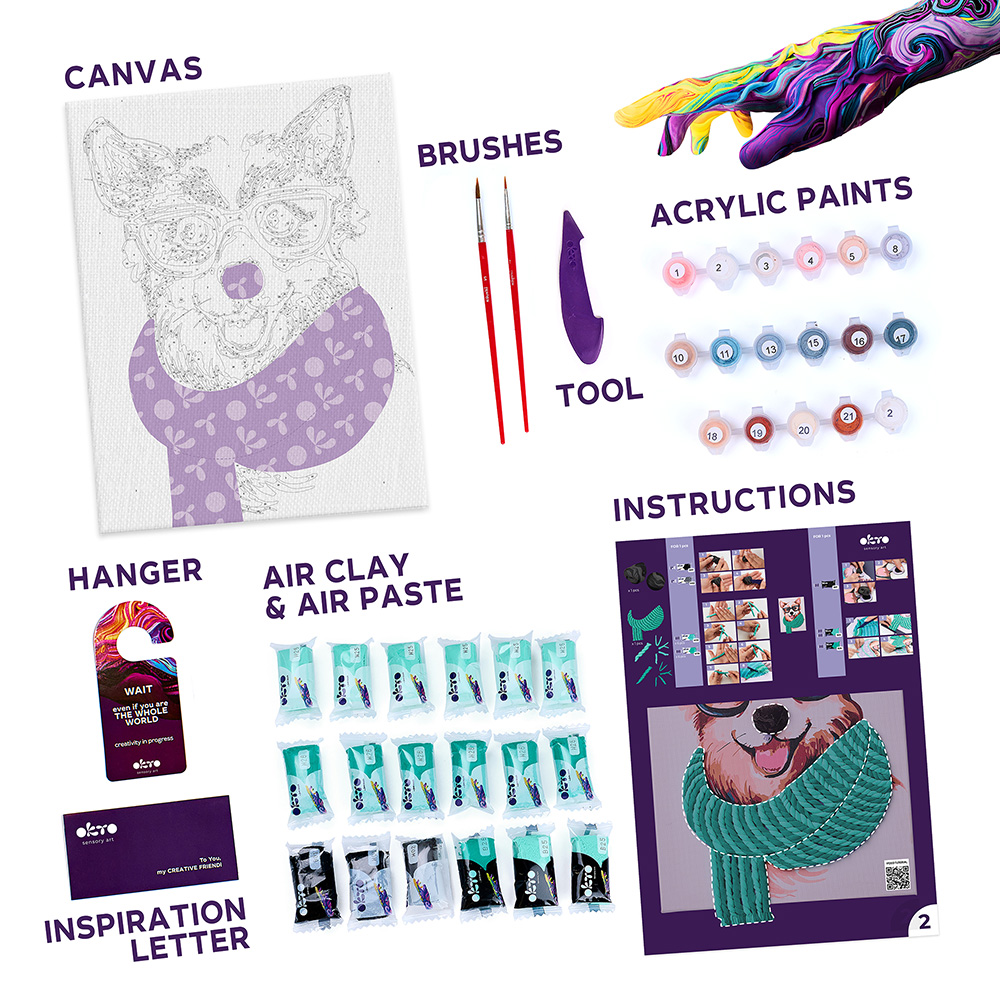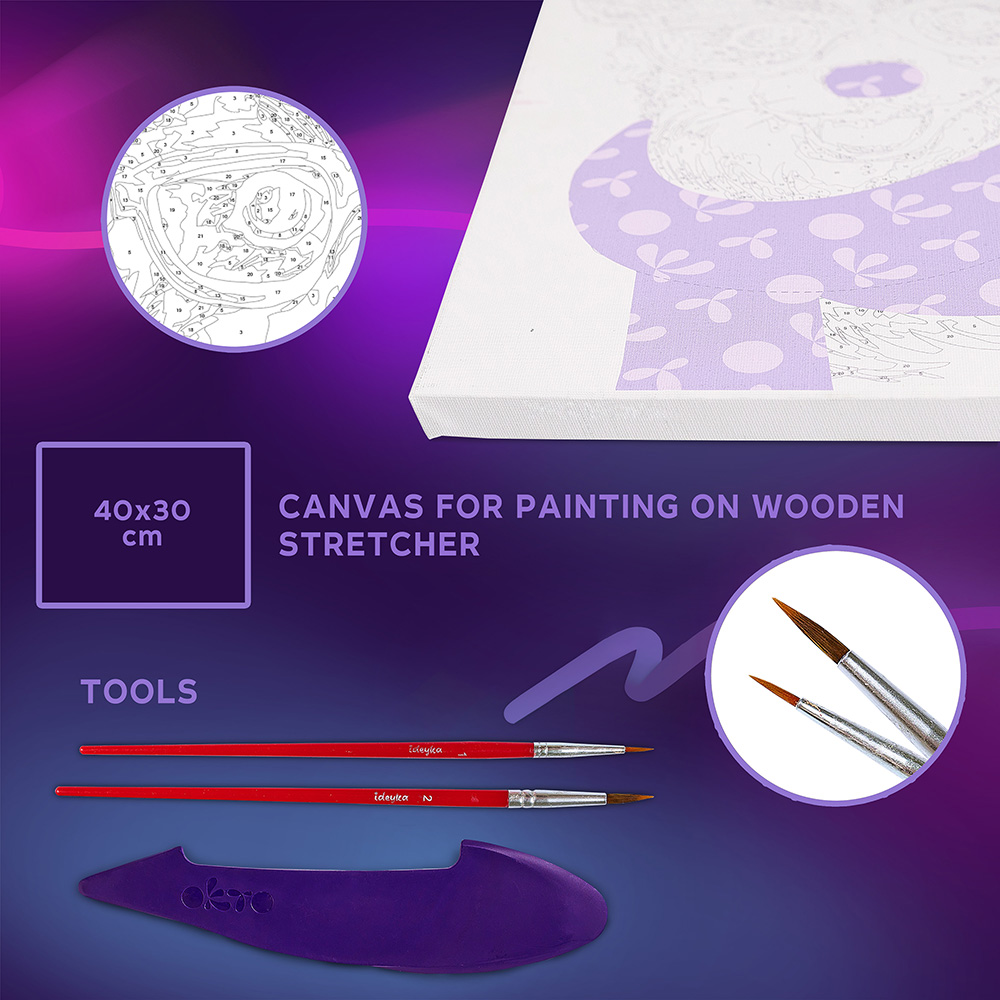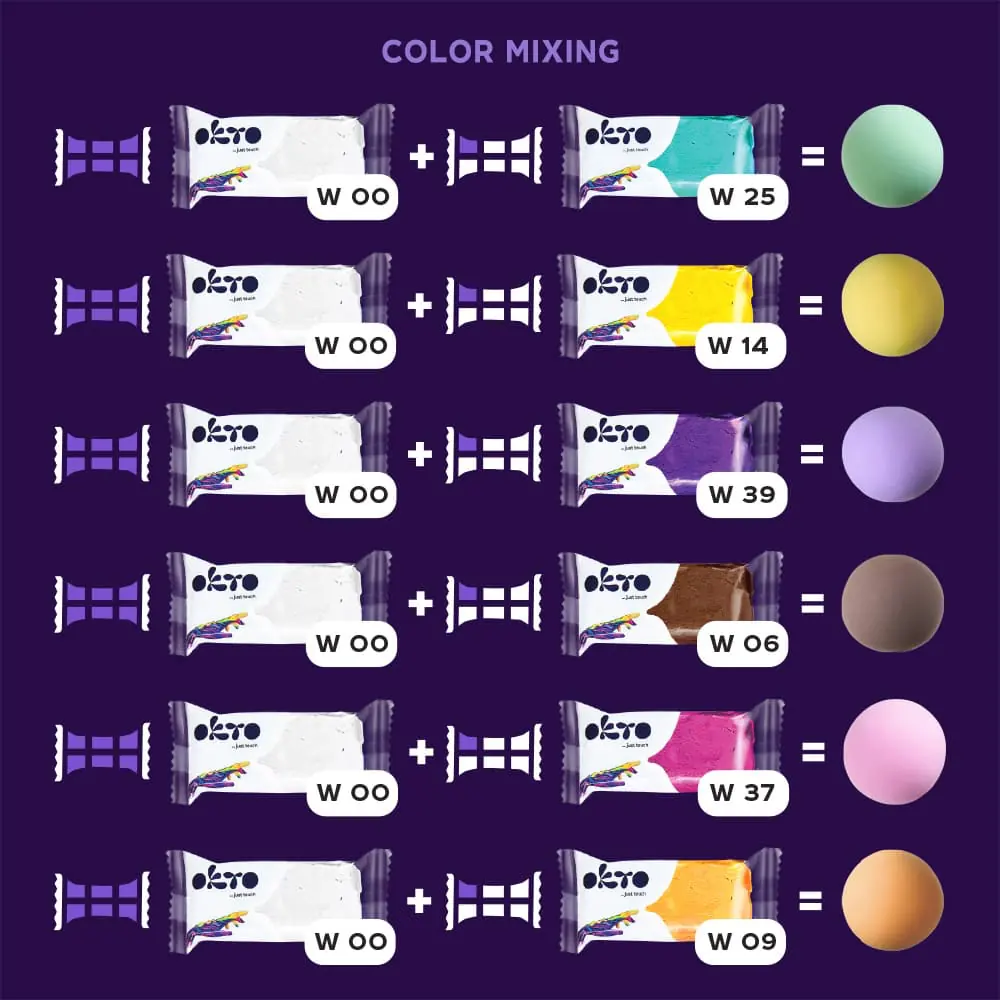3D Painting “Water Lilies”
Specifications
- Collection: DIY 3D Paintings
- Difficulty level: level 3
- Ideal age: 14+
Configuration
- natural canvas
- air clay sticks (40 pcs)
- wooden stack for modeling
- brochure-template with tips and QR link to the master class recording
- hanger for door handle
Did you know that Claude Monet, due to his vision characteristics, saw his paintings differently than we do? For example, while painting this famous piece, “Water Lilies,” he saw the lilies as bluish in the ultraviolet range. Although everyone else saw them simply as white.
Create your own water lilies by combining colors as you see and feel them. All your 4 sensory perceptions will be engaged in the process of creating the painting, and the video tutorial will make the process easier and clearer.
How it works

STEP 1
Choose a color and start spreading it with your fingers.
Choose the color you want to start with, take the clay with your fingers, and boldly apply it to the canvas. Create your background, then mold according to the template and transfer parts of the painting to the base. Feel how art is born under your hand.

STEP 2
Fill the entire picture with clay and add the final touches.
For even more relaxation and enjoyment, turn on the video tutorial with a pleasant musical background. Fill in the entire base, and then let your imagination run wild and finish decorating your work as your creative heart feels.

STEP 3
Share your art with the world
You can hang your creation on the wall at home, gift it to friends or family, share it with our community and your followers on social media. Let everyone see the beauty you can create with just the tips of your fingers.